We use cookies to try and give you a better experience in Freshdesk.
You can learn more about what kind of cookies we use, why, and how from our Privacy policy. If you hate cookies, or are just on a diet, you can disable them altogether too. Just note that the Freshdesk service is pretty big on some cookies (we love the choco-chip ones), and some portions of Freshdesk may not work properly if you disable cookies.
We’ll also assume you agree to the way we use cookies and are ok with it as described in our Privacy policy, unless you choose to disable them altogether through your browser.
When it comes to managing your emails and calendars effectively, Microsoft Outlook 365 boasts an array of valuable features. This integration provides two essential features: Email Management and MS Office 365 Outlook Calendar. You have the power to decide which MS Outlook 365 email address to integrate: 'Individual Office 365 Account' per TPS User; or 'Firm Office 365 Account' as the global account that could be used by all staff. This integration could be disconnected at any time if needed. This level of control is your key to seamless email management. Let's dive into the details and discover how these features can streamline your work and enhance client communication.
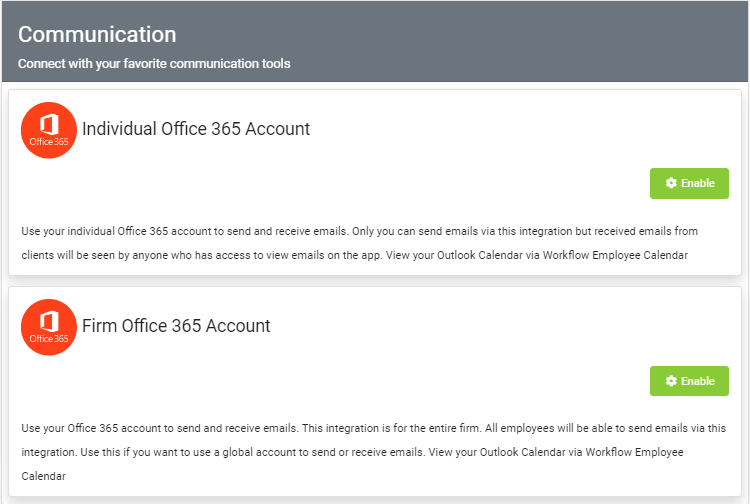

When you send or receive emails, a duplicate copy is created in both MS Outlook 365 and TPS Cloud Axis. TPS employs smart identification based on email addresses that are saved in the Client Properties. It knows precisely which emails to display in TPS and which ones to ignore and strictly leave them in MS Outlook 365. The emails that are included in TPS become accessible in the 'Client Log' section and via the 'Email icon.'
When you activate the Outlook Calendar option 'View your Outlook Calendar in TPS', your calendar events are displayed in the 'TPS Workflow Employee Calendar.' It's like having a unified view of your schedule.
This feature gives you the flexibility to activate or deactivate the display of your personal Office 365 calendar items in TPS Cloud Axis. Now you can manage your workday without missing any appointments or tasks.
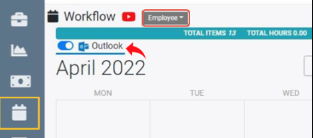
If you have any questions or need assistance with MS Office 365 integration, feel free to reach out.
axis_support@tpssoftware.com
Toll-free: 1- 888-877-2231
0 Votes
0 Comments