We use cookies to try and give you a better experience in Freshdesk.
You can learn more about what kind of cookies we use, why, and how from our Privacy policy. If you hate cookies, or are just on a diet, you can disable them altogether too. Just note that the Freshdesk service is pretty big on some cookies (we love the choco-chip ones), and some portions of Freshdesk may not work properly if you disable cookies.
We’ll also assume you agree to the way we use cookies and are ok with it as described in our Privacy policy, unless you choose to disable them altogether through your browser.
With TPS Cloud Axis, you have the power to personalize your invoices, taking advantage of the full flexibility that Microsoft Word offers. Similar to working on any MS Word document, you can effortlessly add tables, insert images and fine-tune fonts and spacing to match your company's unique requirements. But that's not all! TPS Cloud Axis goes above and beyond by offering an array of versatile Default Templates, and variables that will allow your firm to customize the template.
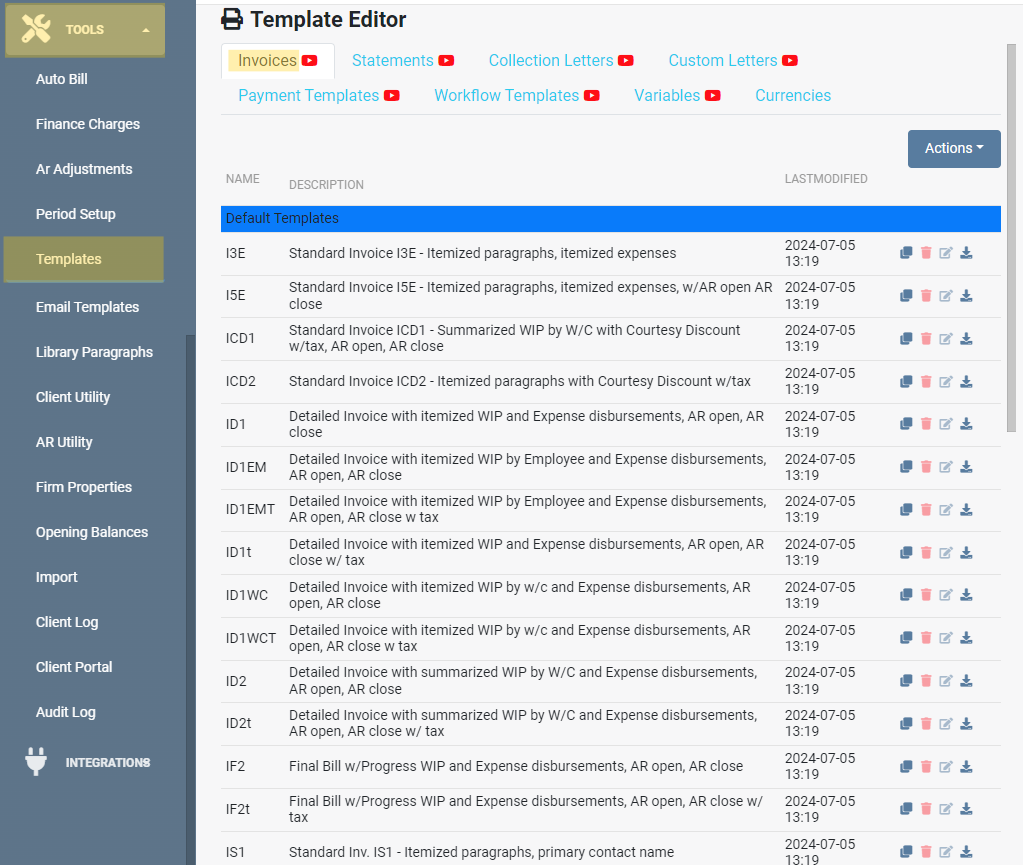
Navigate to the 'Tools' menu section and head over to the 'Templates', where you'll find the 'Invoices' tab with a variety of default templates that you could customize to align them with your firm's needs.
Understanding the Distinctions Between the Two Main Default Templates: Standard and Detail
TPS offers a variety of templates, which are used within Microsoft Word to generate your invoice documents and they rely on specific variables to merge data from your TPS database onto the invoice. While various types of Invoice Templates are available, the primary default options include the Standard and Detail templates. Recognizing the distinctions between these templates is crucial for making an informed choice that aligns with your firm's needs.
To choose the right template for your firm, examine the available options and select the one that aligns most closely with your desired invoice appearance.
Customize your Templates in MS Word: Tips and Tricks
Here are some tips and tricks on how to effectively create and modify MS Word templates and ensure compatibility with TPS.
If you need additional guidance, please contact our support team.
axis_support@tpssoftware.com
Toll-free: 1-888-877-2231
0 Votes
0 Comments