We use cookies to try and give you a better experience in Freshdesk.
You can learn more about what kind of cookies we use, why, and how from our Privacy policy. If you hate cookies, or are just on a diet, you can disable them altogether too. Just note that the Freshdesk service is pretty big on some cookies (we love the choco-chip ones), and some portions of Freshdesk may not work properly if you disable cookies.
We’ll also assume you agree to the way we use cookies and are ok with it as described in our Privacy policy, unless you choose to disable them altogether through your browser.
Addressing Issues/Messages provided by the TPS Cloud Axis and QuickBooks Online (QBO) Synchronization
Synchronizing data between TPS Cloud Axis and QuickBooks Online (QBO) should be done every day or at least every week . However, during the synchronization process, issues may arise that require your attention. This guide aims to help you identify and address these issues effectively.
After each synchronization, review the Sync History list to identify which records were synchronized and their status.
Records may be marked as Failed (red icon), Warning (orange icon), or Successful (green checkmark).
Sort the Status column to quickly identify records marked as Failed, or with a Warning as these require immediate attention. The Message column provides the details identified as a problem on each record.
Check the 'Retry Failed Items' section to Retry the selected transactions once you have applied the necessary corrections based on the message provided. If needed, you will have the option to 'Manually Remove Entry'. However, the Manually Remove Entry feature will mark the transaction as 'ignore' from the synchronization.
Ignoring transactions may impact the Accounts Receivable (AR) balance, so it's advisable to address issues instead of marking them as Manually Remove/Ignore.
Messages may be generated by QBO or TPS Cloud Axis. Understanding their origin helps in troubleshooting.
For instance: "Validation Exception was thrown. Details: Business Validation Error: Enter a transaction amount that is 0 or greater."
The description provided after the 'Details' specifies the issues that need correction.
"Enter a transaction amount that is 0 or greater", which notifies about an issue with a specific transaction in QBO with an incorrect value. This type of issue needs to be corrected directly within the QBO database.
If required, refer to the QBO API Error Codes List for further clarification of the errors provided by QBO: link to QBO messages/warnings.
TPS Cloud Axis generates messages like 'Client not found' or 'No linked client found', pinpointing the exact issue to resolve. In these examples the Synchronization screen instructs you to access the 'Client Config' to decide if the client should be mapped, if it exists, added or removed.
Frequently Reported Messages in TPS and QBO
When your firm is unsure how to proceed with the messages, we suggest comparing the client's transaction in TPS Cloud Axis Inquiry and QBO Customers transactions to identify the differences.
QBO Business Validation Error
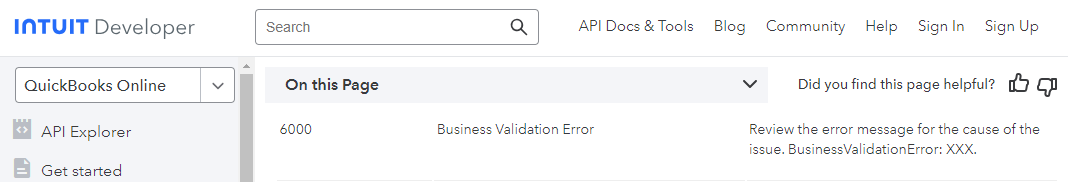
Validation Exception was thrown. Details: Business Validation Error: We're sorry, QuickBooks encountered an error while calculating tax. Try reselecting the tax rate or reentering the product/service item and saving the form again.
Validation Exception was thrown. Details: Business Validation Error: Add a line item to continue.
Validation Exception was thrown. Details: Business Validation Error: You can't void this transaction because it has never been saved.
Validation Exception was thrown. Details: Business Validation Error: Enter a transaction amount that is 0 or greater.
Validation Exception was thrown. Details: Business Validation Error: Please enter at least one line item.
Validation Exception was thrown. Details: Business Validation Error: This transaction is matched to a downloaded transaction. If you want to change the account, you need to unmatch the transaction first.
QBO Object Not Found

Validation Exception was thrown. Details: Object Not Found : Another user has deleted this transaction.
Validation Exception was thrown. Details: Object Not Found : Something you're trying to use has been made inactive. Check the fields with accounts, customers, items, vendors or employees.
QBO Additional messages
Validation Exception was thrown. Details: The account period has closed and the account books cannot be updated through through the QBO Services API. Please use the QBO website to make these changes.

Validation Exception was thrown. Details: Duplicate Document Number Error : You must specify a different number. This number has already been used. DocNumber=T-2000 is assigned to TxnType=Invoice with TxnId=4393.
Validation Exception was thrown. Details: The name supplied already exists. : Another customer, supplier, or employee is already using this name. Please use a different name.

Validation Exception was thrown. Details: You can not delete this transaction because it is matched to a transaction that was downloaded into a different account.
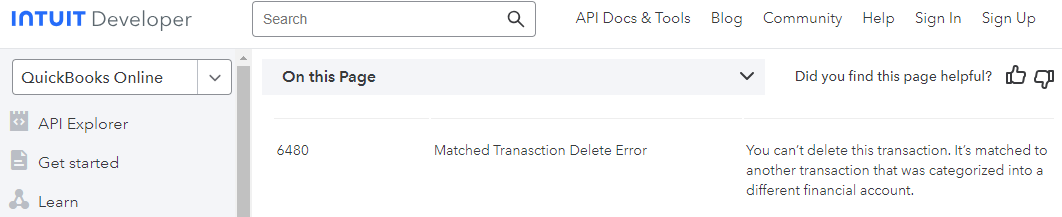
Validation Exception was thrown. Details: This transaction has been deposited. If you want to change or delete it, you must edit the deposit it appears on and remove it first.
Synchronizing regularly and addressing issues promptly will maintain the A/R in balance between TPS Cloud Axis and QuickBooks Online.
Related Articles:
Don't hesitate to reach out to us for additional information on the TPS synchronization process.

Sincerely,
1-888-877-2231 - toll-free
0 Votes
0 Comments