We use cookies to try and give you a better experience in Freshdesk.
You can learn more about what kind of cookies we use, why, and how from our Privacy policy. If you hate cookies, or are just on a diet, you can disable them altogether too. Just note that the Freshdesk service is pretty big on some cookies (we love the choco-chip ones), and some portions of Freshdesk may not work properly if you disable cookies.
We’ll also assume you agree to the way we use cookies and are ok with it as described in our Privacy policy, unless you choose to disable them altogether through your browser.
In our continuous efforts to refine the TPS Cloud Axis Portal available on the TPS Ultimate Subscription Plan, we have significantly improved the 'Delete' function associated with Portal - Users Access Roles. The User Access Roles define the permissions assigned to invited users based on their Folder Clearance Level. With the latest improvements, the deletion process has been improved and fortified with additional safeguards.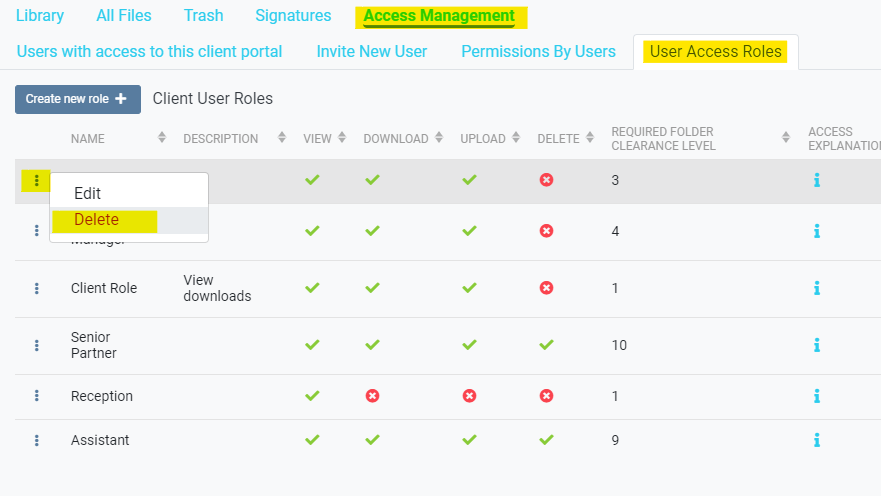
Now, when an Access Role is marked for deletion, specially if assigned to 'Portal Invited Users,' TPS Cloud Axis Portal will display a list of users who have that role assigned. To proceed with the deletion, the staff member initiating the action must explicitly confirm their understanding of the implications. A prompt will appear:
This additional step is designed to prevent accidental removals and ensure that staff is fully aware of the consequences before proceeding. Once confirmed, the selected role will be removed from the list of users, providing a more controlled approach to managing access roles.
Related Articles:
Sincerely,

axis_support@tpssoftware.com
Toll-free: 1- 888-877-2231
0 Votes
0 Comments